?How can I view my wallet
In order to make it easier for you to view your assets, we have integrated several MEXC accounts on this page: currency accounts, fiat accounts, margin accounts, and contract accounts.
?How can I view my wallet balances
1. Log in MEXC web version of your account and go to [Wallet] – [Overview].
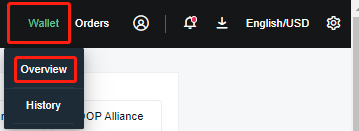
2. In the wallet overview interface, you can quickly browse the account status and perform some quick operations:
(1). Shortcut keys
(2). BTC/USD valuation of each account balance
(3). Check the category of each account
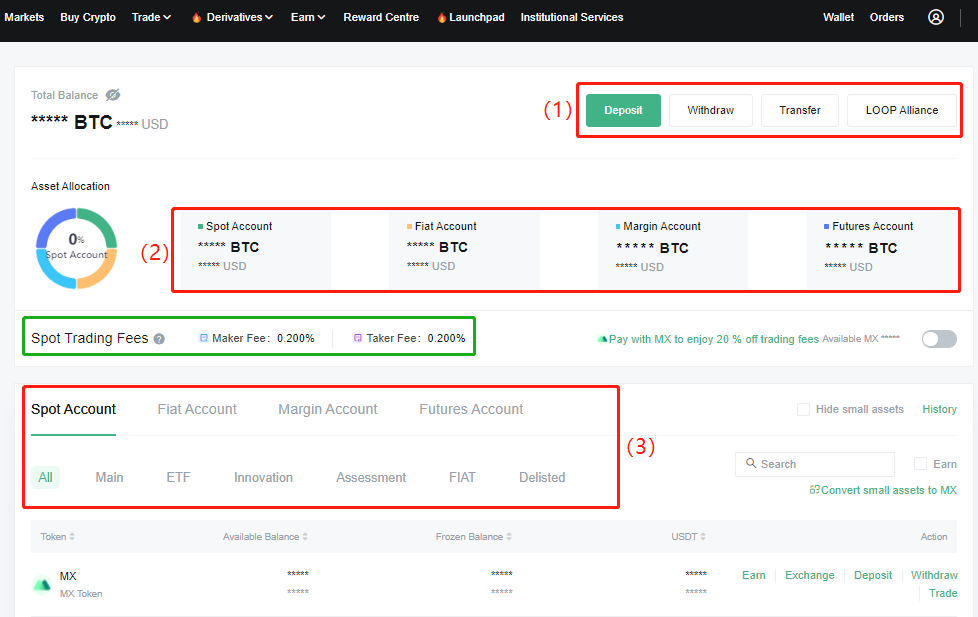
?How to view wallet history
Click [ History ] to enter the wallet history interface, and view the history of fiat currency deposit and withdrawal, transfer history, and distribution history.
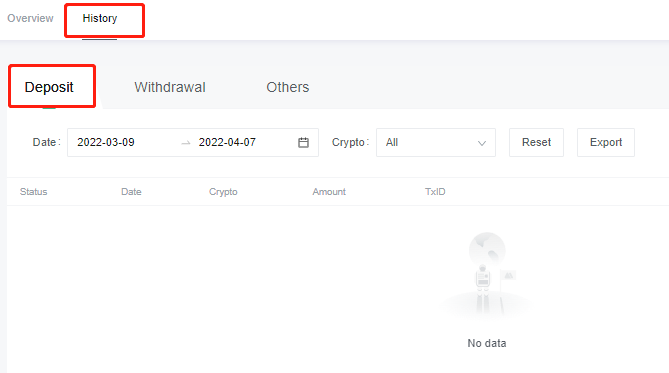
?How to transfer funds between MEXC accounts
If you want to trade on a specific market, you need to transfer the funds before you can trade. For example, if you have purchased USDT through C2C and wish to trade in spot market, you need to transfer the USDT from Fiat Account to Spot Account.
1. Click the [Transfer] button.
2. In the pop-up transfer window, select the account to be transferred and click [Transfer Now].
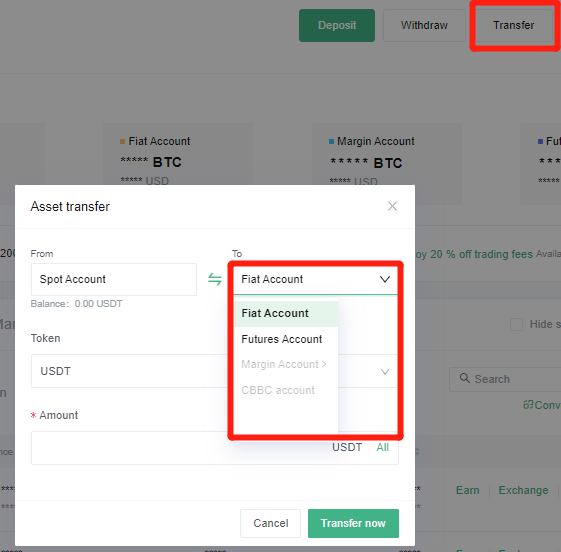
Disclaimer: Trading crypto involves significant risk and can result in the loss of your invested capital. The materials are not related to the provision of advice regarding investment, tax, legal, financial, accounting, consulting, or any other related services and are not recommendations to buy, sell, or hold any asset. MEXC Learn solely provides information, but not financial advice. You should ensure that you fully understand the risk involved before investing.
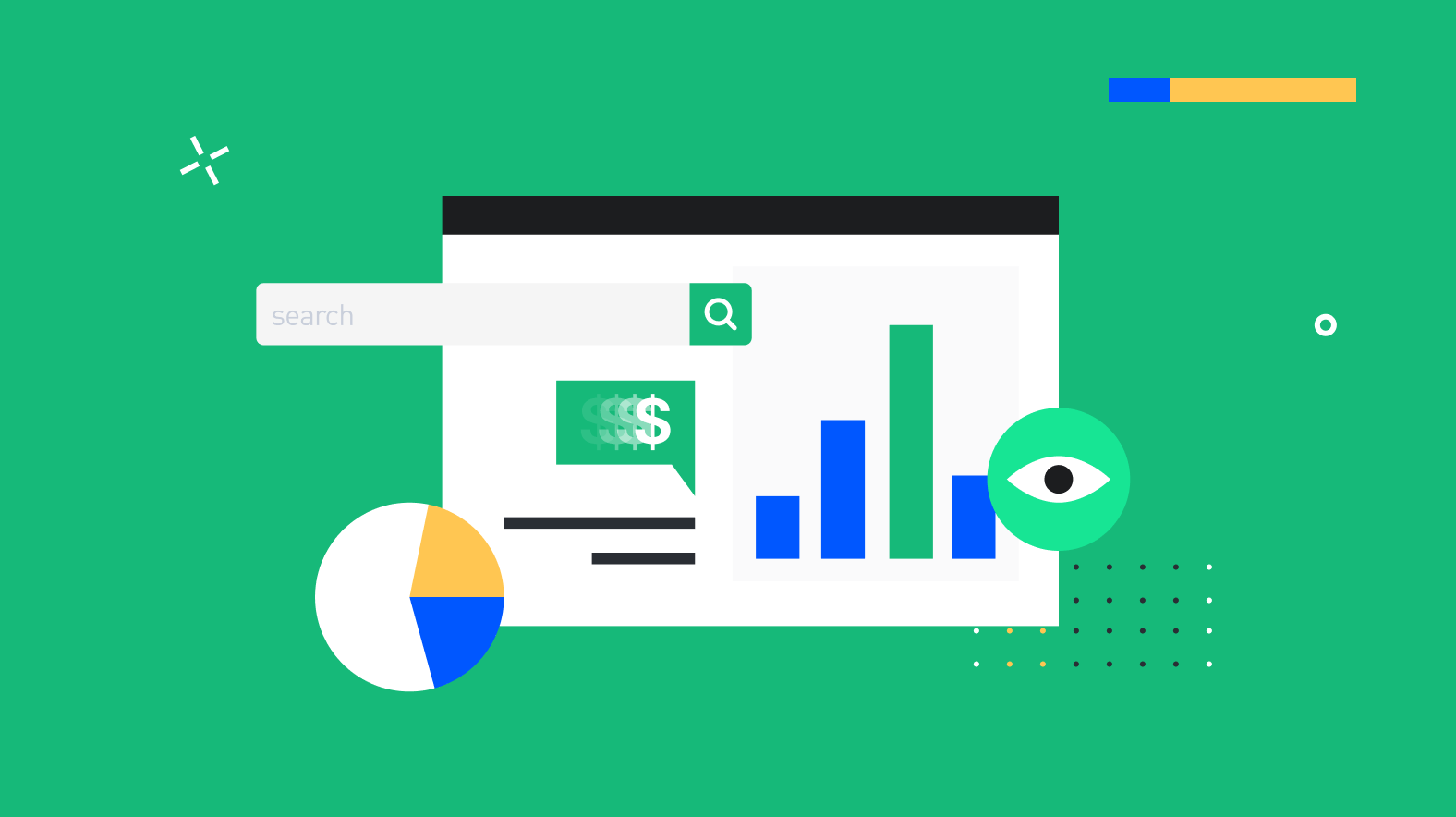
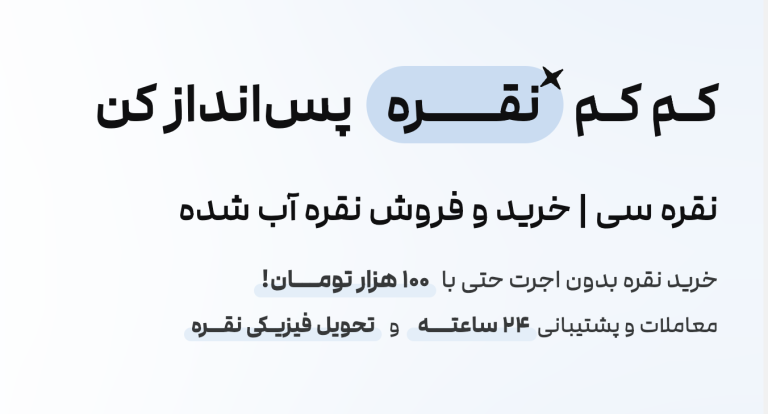
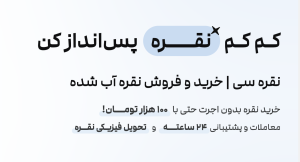



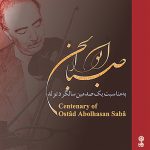

Leave a Comment