1. Visit CoinEx website www.coinex.com, log in your account and then click [Exchange].

2. Description for spot trading page:
Description for spot trading page
- Search bar and market area
- Trading pair and basic market information
- K-line market and depth chart
- Fee discount setting and rate of maker taker
- Market selection area
- Order placing area
- Proportion of buying selling
- Market handicap depth area
- Latest transactions area
- Current orders area
- Orders history area
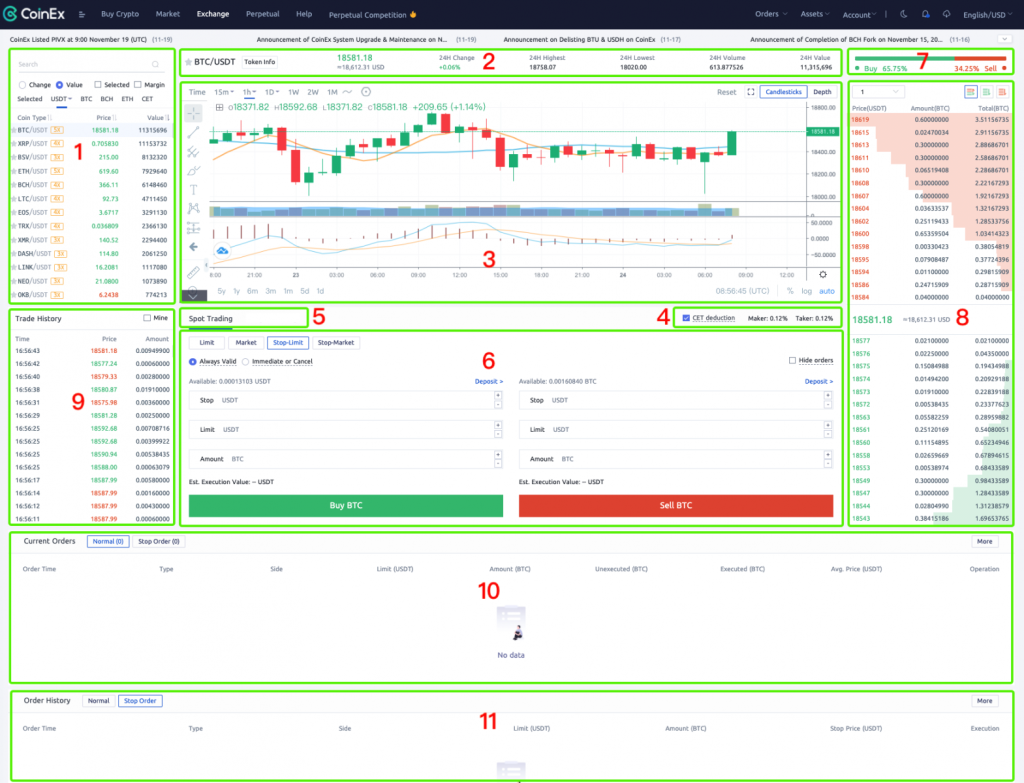
- 3. Buy: (Place CET/USDT limit order as an example)
Buy CET/USDT
- Search and choose [CET/USDT] trading pair in search bar.
- Choose [Spot Trading] market
- Choose [Limit] type and [Always Valid](defaulted status)
- Set [Price] and [Amount]
- Confirm the information and click [Buy CET]
Reminder: your order will be executed only when the market price reaches to the buying price you set.
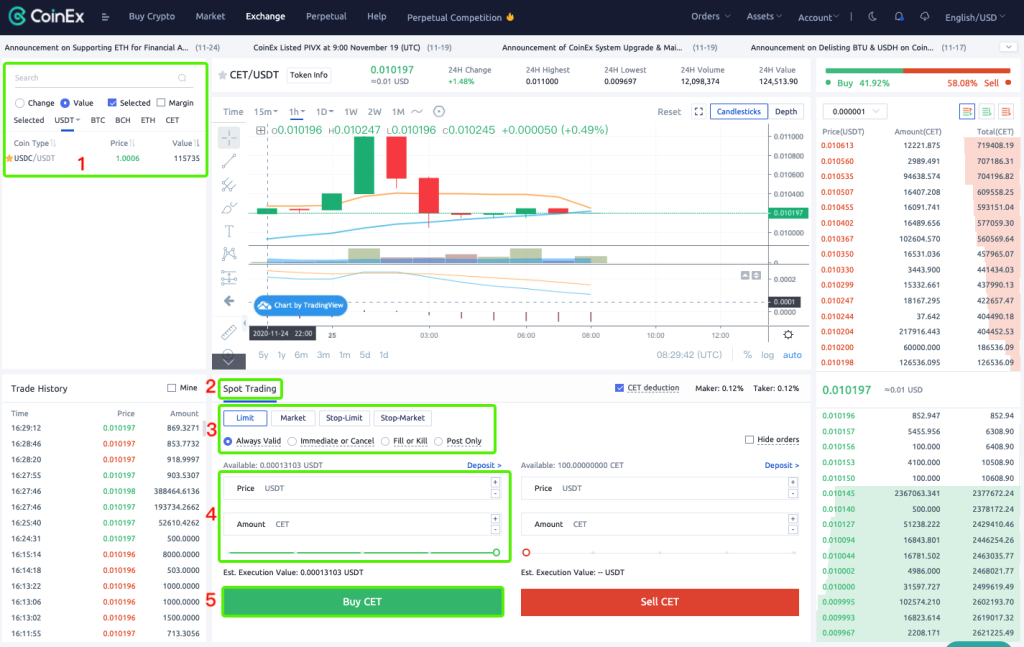
4. Sell (Place CET/USDT limit order as an example)
Sell CET/USDT
- Search and choose [CET/USDT] trading pair in search bar.
- Choose [Spot Trading] market
- Choose [Limit] type and [Always Valid](defaulted status)
- Set [Price] and [Amount]
- Confirm the information and click [Sell CET]
Reminder: your order will be executed only when the market price reaches to the selling price you set.
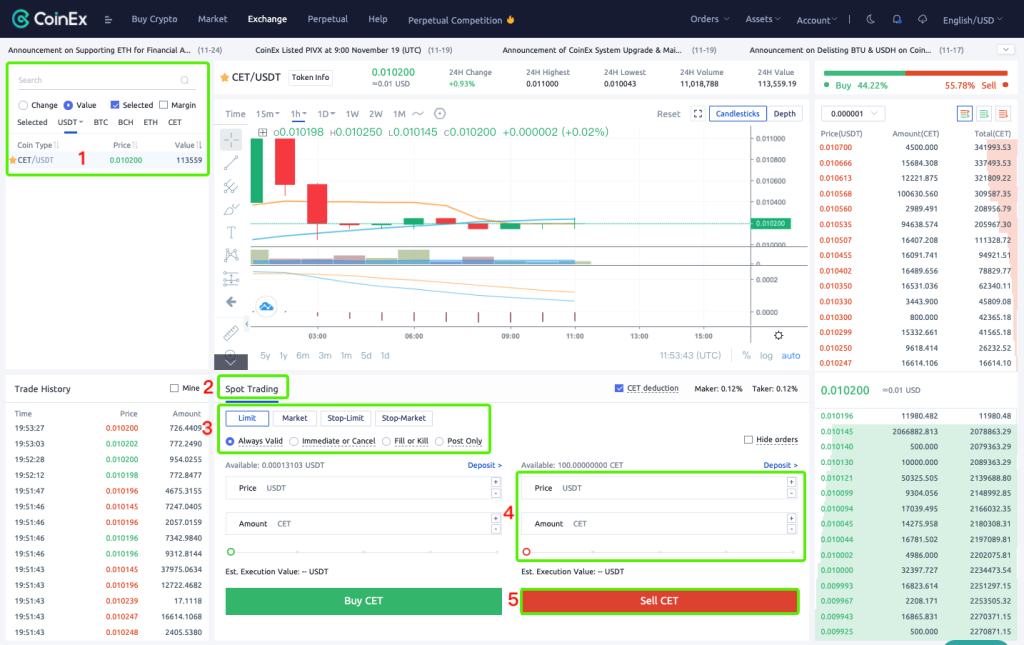

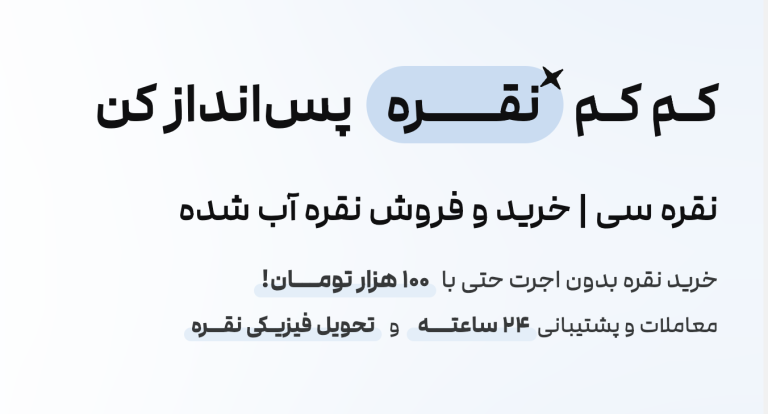
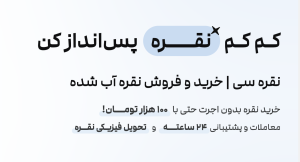





Leave a Comment