?What should I do before using Simplex in CoinEx
Registered your CoinEx account.
Youre required to complete the registration process of your CoinEx before using Simplex.
You can find the step by step guides on how to complete registration here:
How to register and sign in to your CoinEx account?
Add two-factor authentication for your CoinEx account.
Before purchasing digital currencies using Simplex, its mandatory to bind Google Authenticator or phone number for the security of your assets.
You can find the step by step guides on how to add a two-factor authenticator here:
How to bind Google Authenticator?
Simplex Support
If youve encountered any issues using Simplex, please submit a ticket for further assistance.
?How to purchase crypto using Simplex
1. Go to https://www.coinex.com to log in to your account and click [Buy Crypto] on the top.
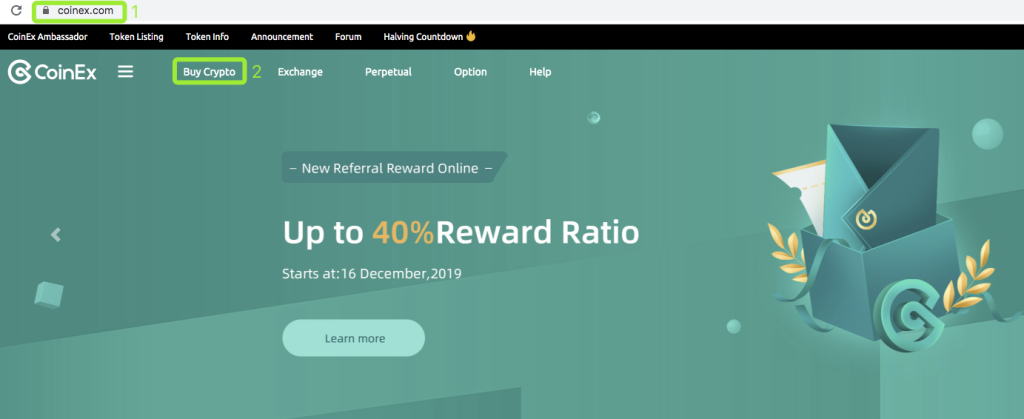
2. Choose the fiat currency and enter the amount you want to spend. (e.g. 50USD)
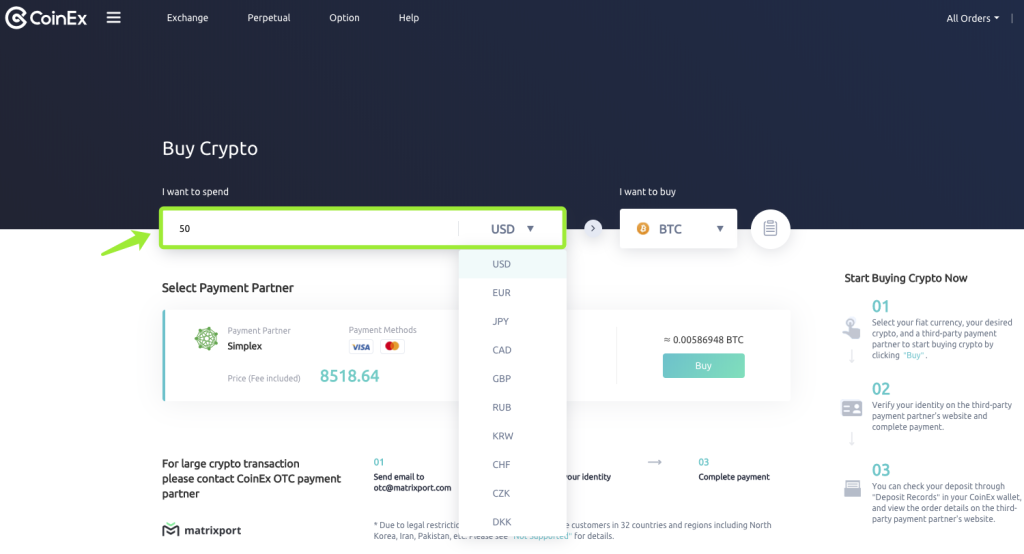
3. Choose the preferred coin type. (e.g. USDT)
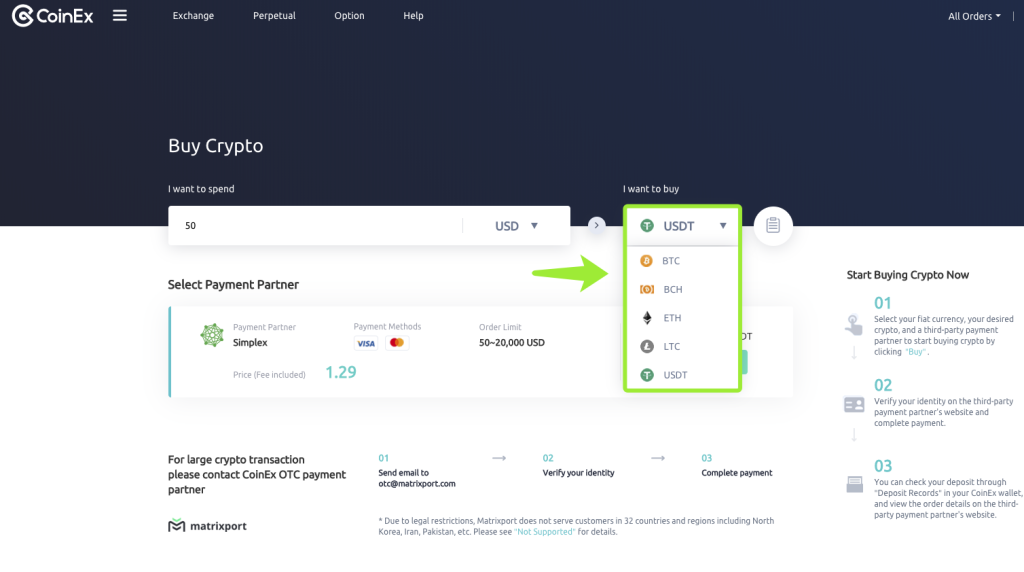
4. Confirming the order details, noted that the handling fees are included in the total payment amount. Click [Buy] and proceed to the next step.
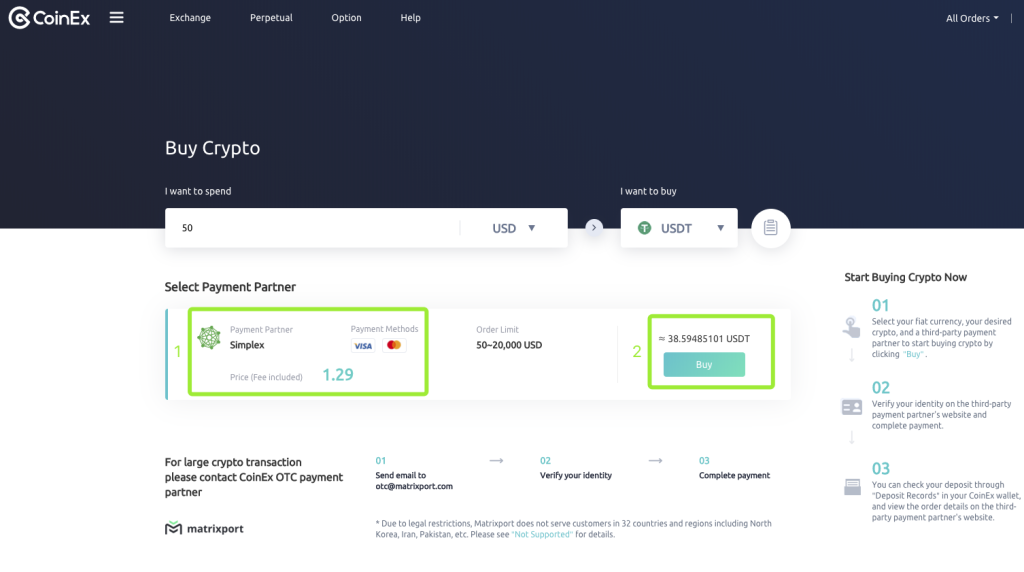
5. Click [Go to Payment] to the next step.
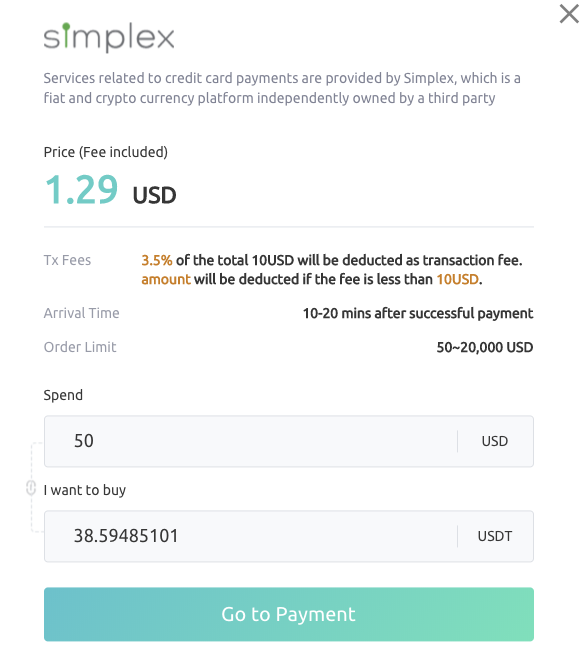
6. Double-check the order details and hit [Go to Payment], youll then be redirected to Simplex.
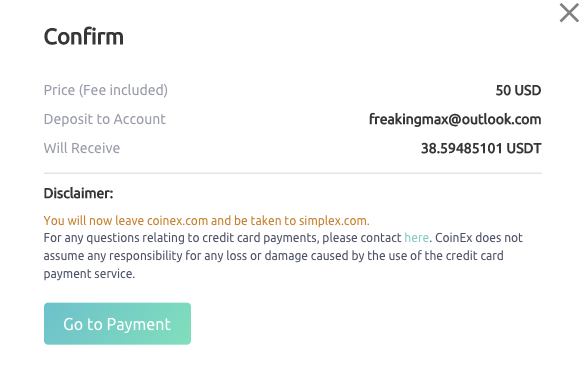
7. Once youve been redirected to the purchasing page on Simplex, youre required to enter your payment details, click [PAY NOW] to enter the verification process.
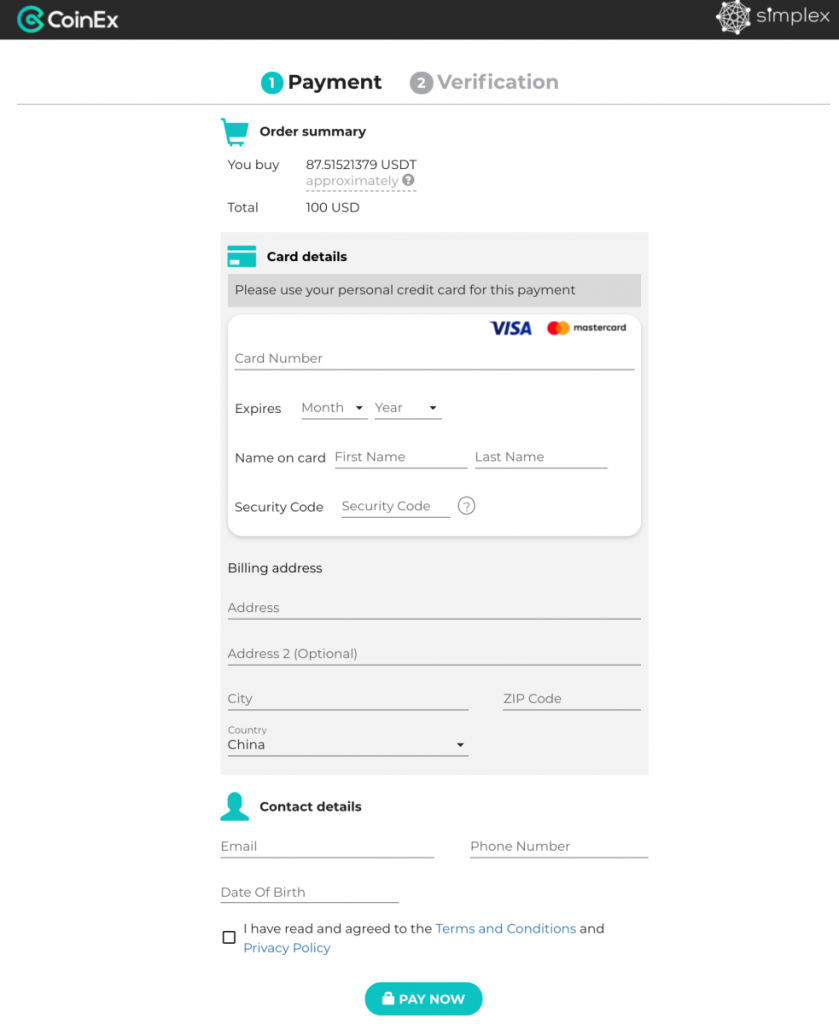
8. After entering the verification page, youre required to upload the identity document, click [Upload Document] to the final step.
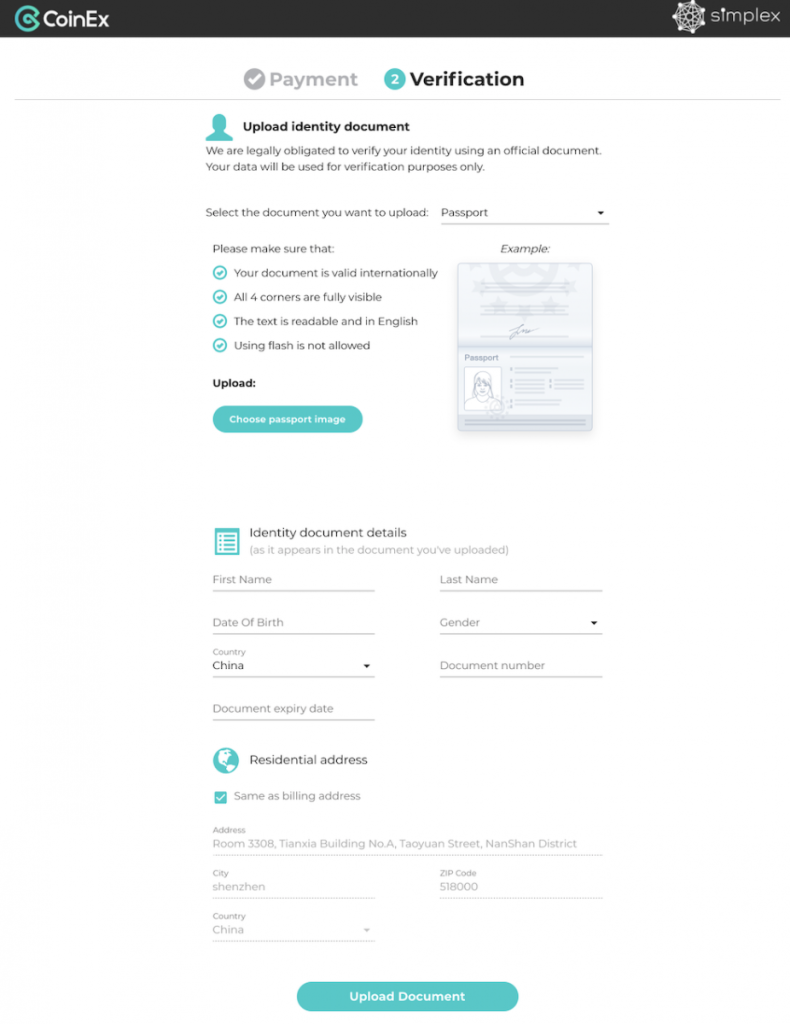
9. Enter the SMS code to authorize the payment and complete purchasing crypto on Simplex. Return to your CoinEx account and check your crypto in the [Asset history].
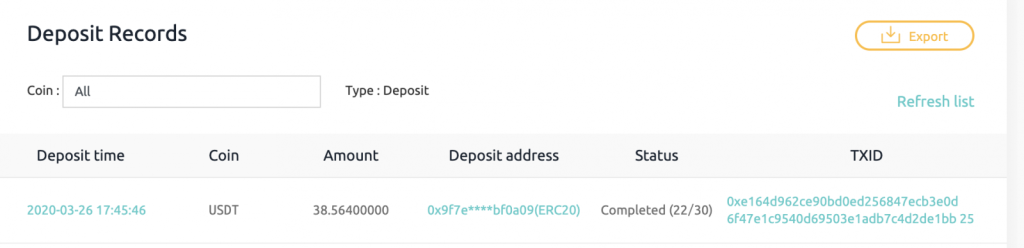
Please kindly be advised:
1. Transaction limits: 20,000 USD/day, 50,000 USD/month(handling fees are included)
2. Order Price displayed on CoinEx is an estimated number, please subject to the statistics once you’ve been redirected to the confirmation page on Simplex.
3. After purchasing, you can check order status on Simplex; Meanwhile, you can track its status under the asset history in CoinEx.
4. If you’ve encountered any issues in the purchasing process, please submit a ticket for further assistance.



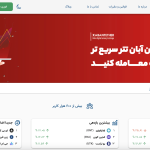








نظرات کاربران