?What is Google Authenticator
Google Authenticator is a TOTP authenticator. Its verification code is based on natural variables such as time, historical length, physical objects (such as credit cards, SMS mobile phones, tokens, fingerprints), combined with certain encryption algorithms, and refreshed every 60 seconds. It is not easy to obtain and decode, so it is relatively safe.
Download and install the Google Authenticator APP
1. iOS: Search “Google Authenticator” on App Store. Download URL: Click Here;
2. Android: Search “Google Authenticator” on Google Play. Download URL: Click Here.

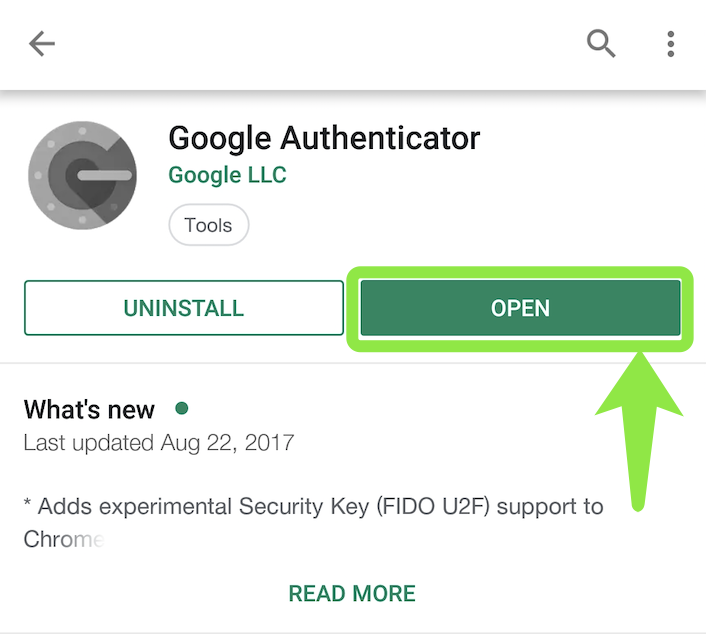
?How to bind Google Authenticator
1. Go to CoinEx website www.coinex.com, log in your account and then click [Account Settings] from the menu of [Account] in the top-right corner.

2. Find out the [Security Settings] section, and click [Bind] on the right of [TOTP Authentication].
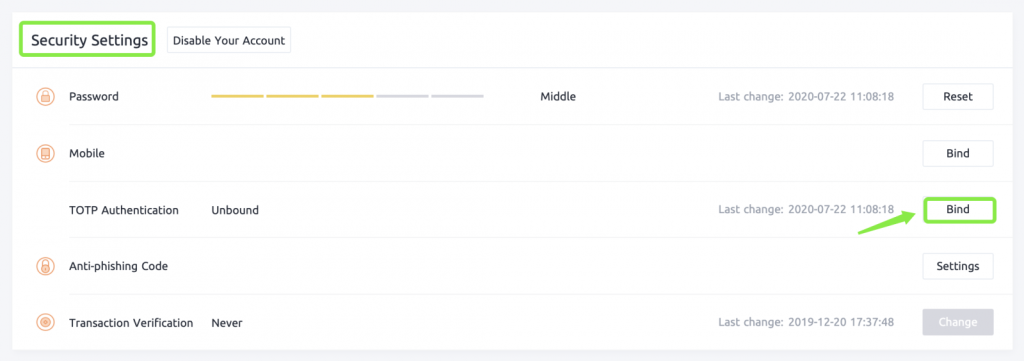
3. Get and enter email verification code, and then click [Next].

4. Open the Authenticator App in your phone, click [+] in the right corner, and then click [Scan barcode] to scan QR code or [Manual entry] to enter 16 private key.

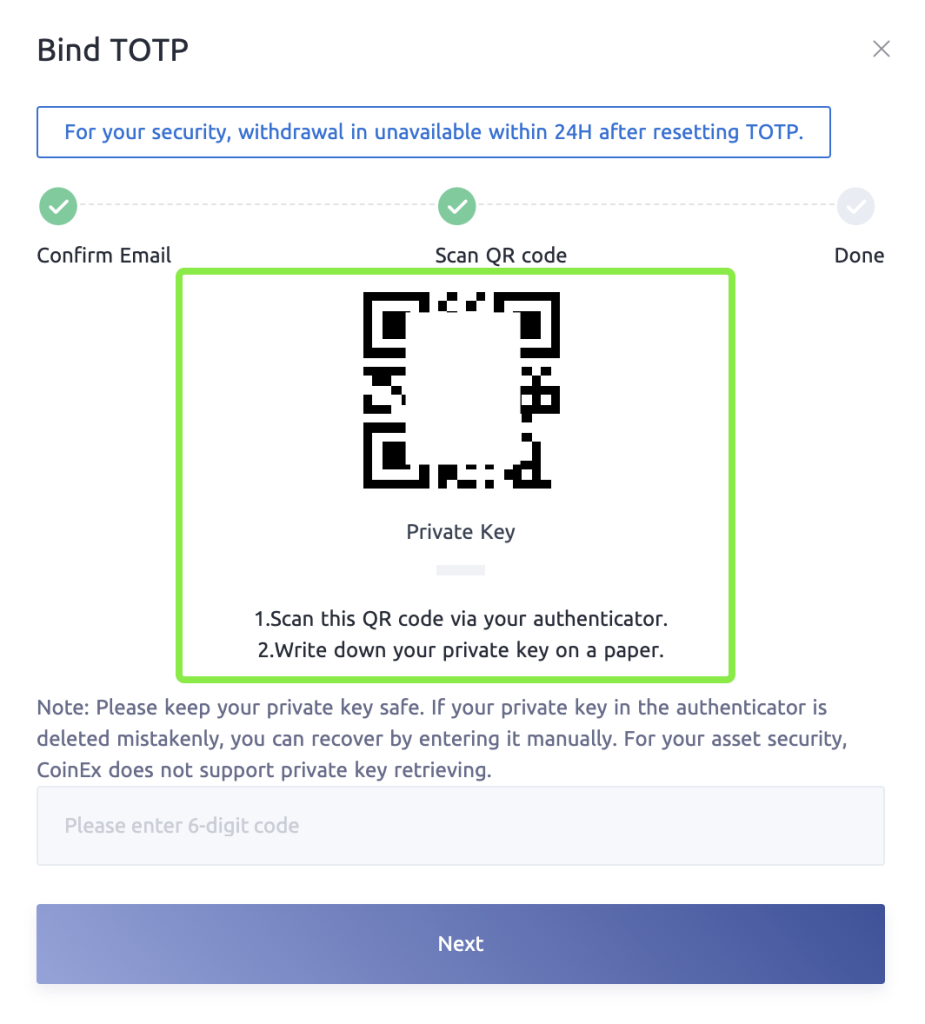
Reminder: CoinEx highly suggests that you backup 16 digit private key in a security way.
5. Get and enter Google Authenticator code and click [Next] to finish TOTP binding.
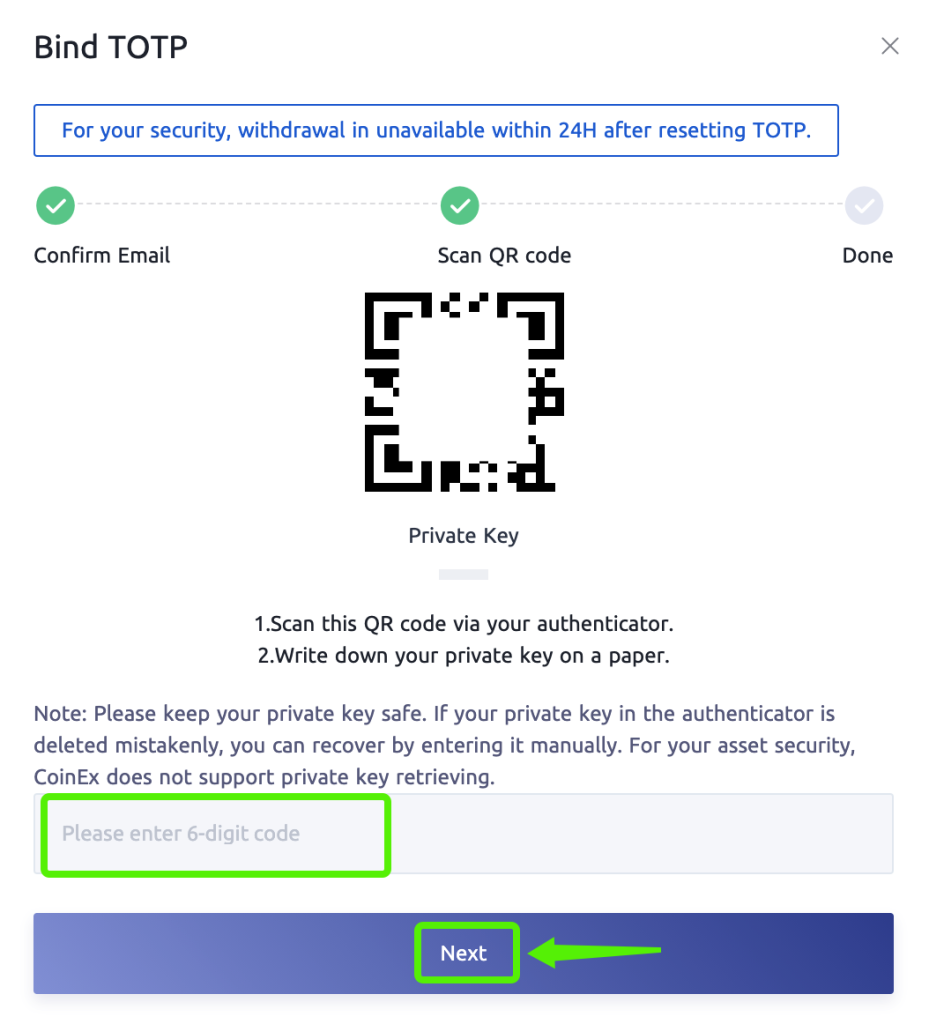
Notes:
1. After the binding is completed, there will be shown the text of “coinex.com” and the characters of the registered mailbox in the Google authenticator to distinguish the dynamic codes of different bound accounts.
2. CoinEx will not back up your private key. If you forget or lose the key, you can reset your Google Authenticator. For the safety of your account and assets, please keep your key properly according to the storage method recommended by CoinEx!
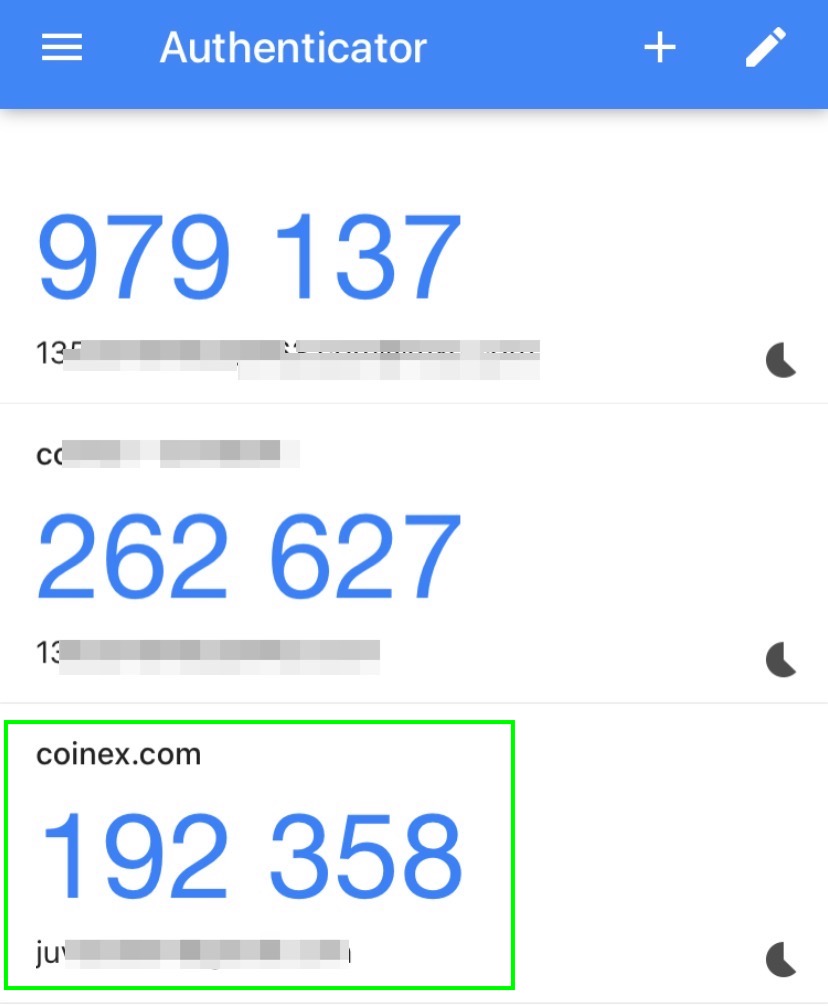



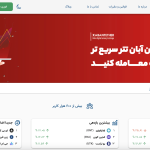



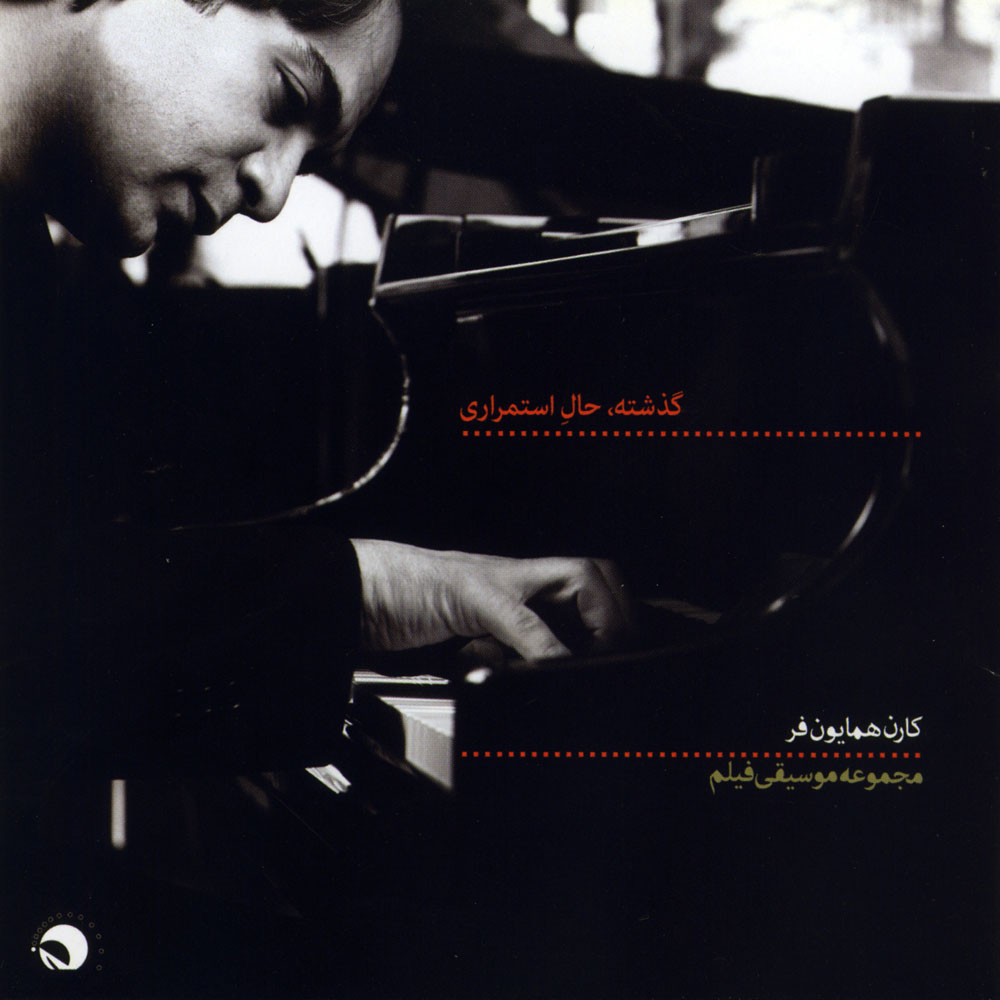




نظرات کاربران